KS3
While the school is closed, students in Years 7-9 can access the following remote learning resources.
Students with an internet enabled device should access Seneca Learning. Students must login with their Microsoft email account details. Some parents/carers have told us they they cannot locate the Seneca learning modules. Once signed in, they should find the two assigned modules on the homepage under 'Recent Courses':
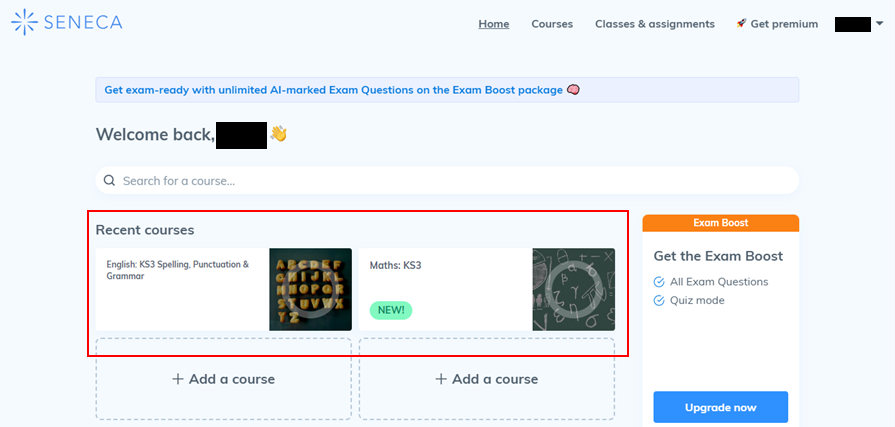
To access their Microsoft account, students should follow the link on the student portal. Usernames are firstname, surname and year of entry, followed by @manor.school - passwords can be reset by asking a parent/carer to contact .
Students without an internet enabled device should complete the work linked here:
KS4 and KS5
Students in Years 10–13 will be set work by their class teacher on Arbor assignments. Some of this work might involve students accessing their Microsoft account. Please follow the instructions listed above if they cannot login.


